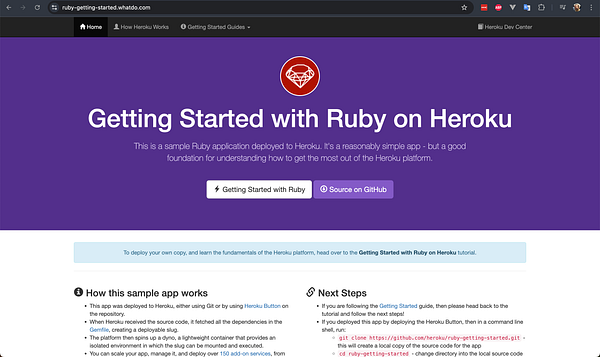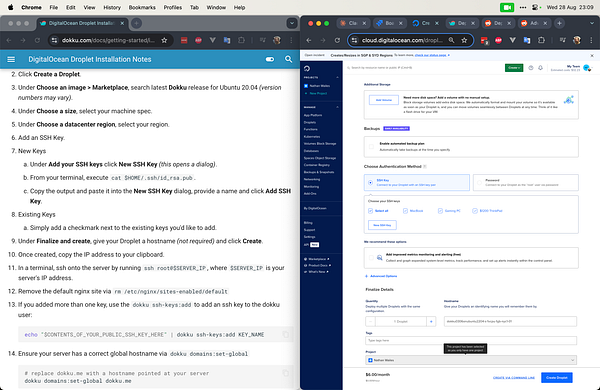Back
Similar todos
manage to setup postgresql DB locally #codercestcool
move postgres  #downpayment
#downpayment
learn to set up postgres in django
Server: Setup dokku with postgres & redis #airbot
- upgraded to postgres 14 on local dev for greendeploy #greendeploy
Finally got the Dokku Ruby on Rails example app working 😭 Apparently I just needed to reboot the droplet? `curl` to my droplet's IP wasn't working, `dokku ports:list ruby-getting-started` didn't show it listening on port 80, `dokku ports:add ruby-getting-started http:80:5000` resulted in an error saying nginx wasn't running. Rebooting seemed to fix it. Next up is trying to deploy my Go backend with Dokku. Destroyed the ruby demo dokku app. Resized my DO droplet to the $6/mo one.
Connect a free postgresdb so I can put it on Vercel instead of locally with Sqlite  #buildstreak
#buildstreak
Add postgresql support  #erp
#erp
Looking into why `git push dokku main` didn't work. After much Googling, it was because my $5/mo 1 GB droplet didn't have enough RAM to build the Ruby on Rails demo app. So my plan is to use the $12/mo droplet to get the demo working and then try to downgrade to the $5/mo droplet when I switch to trying to use Dokku with my Go backend.
Continuing to look into the CORS error I'm getting when my frontend tries to make an API request to my backend; it seems my backend dokku app wasn't deployed for some reason; destroyed my existing go dokku app and recreated it and then struggled with an error for a while before realizing I had the same issue a few days ago and the solution was to run `dokku builder:set backend-app build-dir backend`; now getting an error saying the download for my specified version of Go is "unknown to the buildpack"; after much trial-and-error I realized the problem was that Dokku has a stupid error message that makes it sound like it has already automatically chosen a Go buildpack when in fact it has not. I was additionally getting confused because I was seeing Dokku installing Go and not realizing that was because of my +heroku instruction in my go.mod file rather than Dokku automatically using a Go buildpack. The solution was to specify a Go buildpack for my app with `dokku buildpacks:add <my-app> heroku/go`. Now getting a new error: "Failed to connect to database". Fixed it by switching my code to use the `DATABASE_URL` environment variable that Dokku creates for your code to connect to the db. My `git push dokku main` finally succeeded, but I'm still getting a CORS error. Eventually figured out it was because my Dokku app name was `whatdo-backend` when I had forgotten that that would also be the name of the subdomain, so I had to delete the app and recreate it with the name `api`. I also created a `/ping` health-check URL to help me debug this more quickly. I'm now getting a 521 error, I think maybe because Dokku is running on http and Cloudflare is reaching out via https?
Started learning Dokku / trying to set it up with Digital Ocean. ty @ben ... joined the dokku discord; went through this guide: dokku.com/docs/getting-starte… ; switched my whatdo domain in DigitalOcean to point to the new dokku droplet ; asked for help in the forum to understand what it means for "the web UI [to be] submitted": github.com/dokku/dokku/discus… ; I think it's referring to the DO UI for creating the new droplet ; next step for tomorrow: go through this guide: dokku.com/docs/deployment/app…
Setup production Postgres at Digital Ocean  #clanlatamdb
#clanlatamdb
Gopost repo created for database crud learning with golang.(github.com/emnaruto07/Gopost)  #golang
#golang
- narrow down the outstanding prismjs related item for the 1st tutorial about gotcha for using postgres docker container on apple silicon ✅ #greendeploy