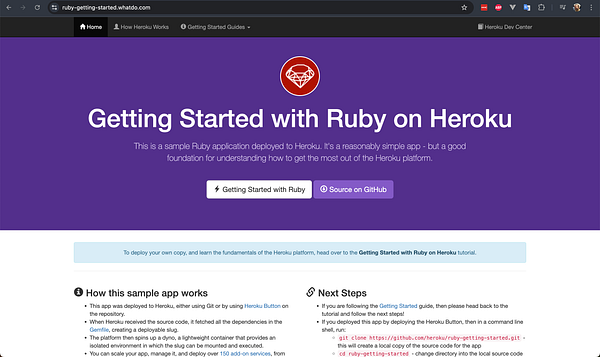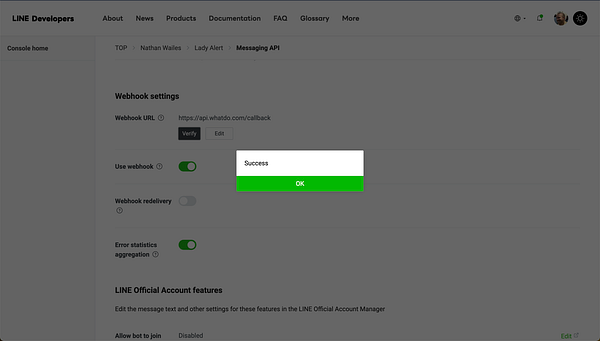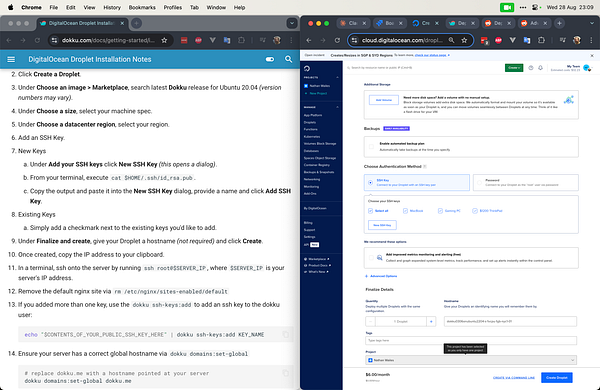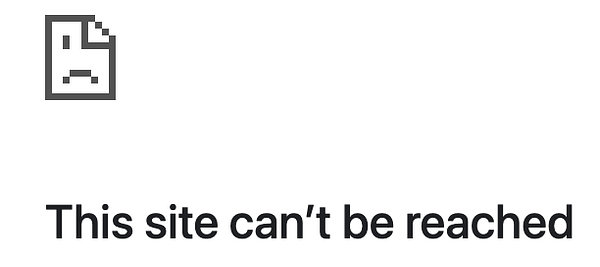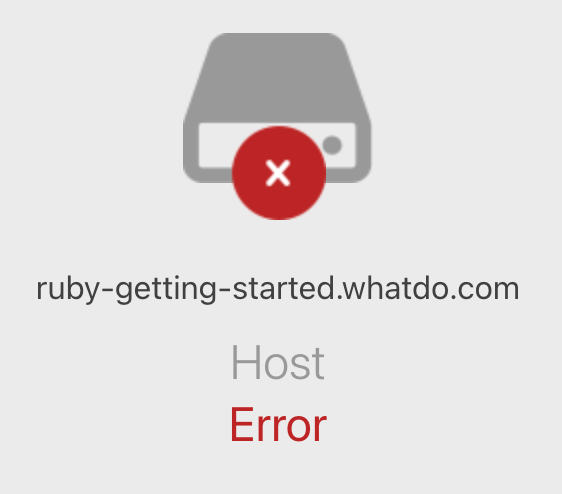Back
Similar todos
Continuing to try to get Dokku working with a monorepo; I think I got past my last problem of how to deploy both apps by running on the server `dokku builder:set backend-app build-dir backend` (and similar for the frontend); now I'm seeing a new error when I try to deploy the frontend app: `Two different lockfiles found: package-lock.json and yarn.lock`; I seemed to fix it by deleting the yarn.lock. New error: "Missing script: start"; fixed that by adding a 'start' entry to my package.json. New error: "Cannot find module '@vitejs/plugin-vue'"; maybe because it's listed as a devDependency? I found this SO post where the guy said he ended up just putting his frontend on Netlify, so maybe I'll try that instead: stackoverflow.com/a/62455021/… ChatGPT is saying the way to do it is to deploy my API at api.mydomain.com and then direct traffic at other subdomains to Netlify to handle frontend requests. So I'll try that tomorrow.
Continuing to try to get my dokku API to work, looking into an `ERR_CONNECTION_REFUSED` error. I posted for help on the dokku github: github.com/dokku/dokku/issues… I suspect the issue may be caused by my not having SSL set up but I'm not sure. I can't even find the logs where the refused connection is being logged.
Looking into why `git push dokku main` didn't work. After much Googling, it was because my $5/mo 1 GB droplet didn't have enough RAM to build the Ruby on Rails demo app. So my plan is to use the $12/mo droplet to get the demo working and then try to downgrade to the $5/mo droplet when I switch to trying to use Dokku with my Go backend.
Finally got the Dokku Ruby on Rails example app working 😭 Apparently I just needed to reboot the droplet? `curl` to my droplet's IP wasn't working, `dokku ports:list ruby-getting-started` didn't show it listening on port 80, `dokku ports:add ruby-getting-started http:80:5000` resulted in an error saying nginx wasn't running. Rebooting seemed to fix it. Next up is trying to deploy my Go backend with Dokku. Destroyed the ruby demo dokku app. Resized my DO droplet to the $6/mo one.
Dokku: Starting going through this guide: dokku.com/docs/deployment/app… Got stuck for ~40mins on `git push dokku main` b/c I hadn't run the `git remote add dokku <url>` command correctly: I had to specify my droplet's IP instead of my domain name (b/c cloudflare blocks port 22), I wasn't supposed to start the URL with ssh://, and I somehow ended up with the wrong IP in the URL at one point.
Continuing to try to get the dokku example app working. I'm getting an error when I visit saying "Web server is down" but it's not clear to me where to look for additional information about what exactly the problem is. The Digital Ocean logs for the subdomain app don't show any errors or even requests.
Hit an error when trying to deploy the dokku app, I think it's because I have both a frontend dir and a backend dir in my repo. I think the next step is to try to follow the example of this github repo to deploy two separate dokku apps: github.com/abulte/dokku-simpl…
Struggled to incorporate the Line "echo bot" code into my existing Huma Go backend framework code, so I just YOLO'd it and copied the example code into my `main.go` for the purpose of seeing if I can get it working...ran into an error when pushing to Dokku, it seems to be because I didn't set the Line-related env variables before pushing...set those vars on my Dokku server...clicked the Line 'Verify' button for the callback URL and got a 404, so I now need to look into what happened...I think the issue is that the echo bot code assumes I'll use the DefaultServeMux, but I'm actually using a chi Mux. The key line difference is `log.Fatal(http.ListenAndServe(":"+port, r))`, where the example has `nil` instead of `r`...YOLO'd it again by just disabling the router I had gotten working, just to see if the webhook will work, and got a Success when I clicked the Verify button...next up is to either clean up this mess I've made in my code or keep pushing forwards and try to get the ChatGPT part working.
Finally got Dokku working with my frontend. Documented my issues here: github.com/dokku/dokku/issues… Tomorrow: figure out what to do next. Maybe look at my Google Tasks, old Trello, etc.
Started learning Dokku / trying to set it up with Digital Ocean. ty @ben ... joined the dokku discord; went through this guide: dokku.com/docs/getting-starte… ; switched my whatdo domain in DigitalOcean to point to the new dokku droplet ; asked for help in the forum to understand what it means for "the web UI [to be] submitted": github.com/dokku/dokku/discus… ; I think it's referring to the DO UI for creating the new droplet ; next step for tomorrow: go through this guide: dokku.com/docs/deployment/app…
Ordered a FocusCap visor model b/c people walking by when I'm working in public is the most distracting thing for me right now: focuscap.io/products/focuscap ; bought a $7 baseball cap to use while I wait, I keep it pulled down low over my eyes and it's probably 90% as good. Verified that for local development my Go backend seems to be able to talk to my Vue frontend with the new way of having the API at a different domain instead of at /api/. Added the new env variable that stores the domain of the API to my Netlify setup and tried using the app, and got an "ERR_NAME_NOT_RESOLVED", realized I hadn't set up a Cloudflare A record for the 'api' subdomain to point to my Digital Ocean / Dokku droplet. After ~20 mins that error went away and it switched to a CORS error. Added my domain to my backend code as an allowed origin for CORS purposes.
Looking into why the dokku example site isn't loading when I visit the URL in my browser. I had to add an A record for the subdomain in Cloudflare. But I'm now getting a message saying there's a host error, while dokku's logs don't show any issues (or apparently even any requests at all). I'm wondering if this is maybe SSL related. Deleted DNS records from Digital Ocean for domains I have DNS records for in Cloudflare.