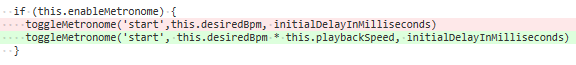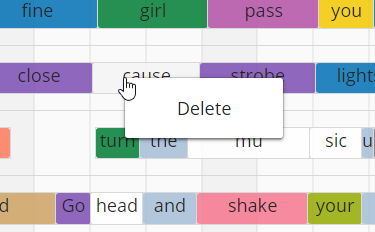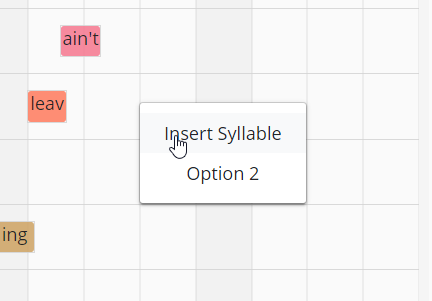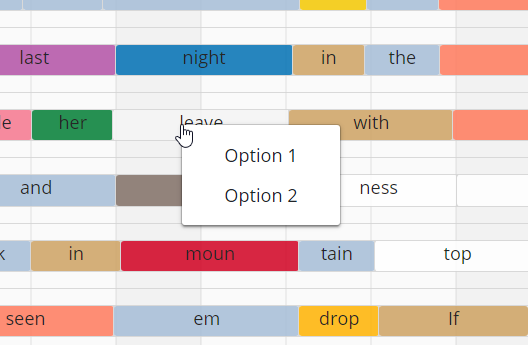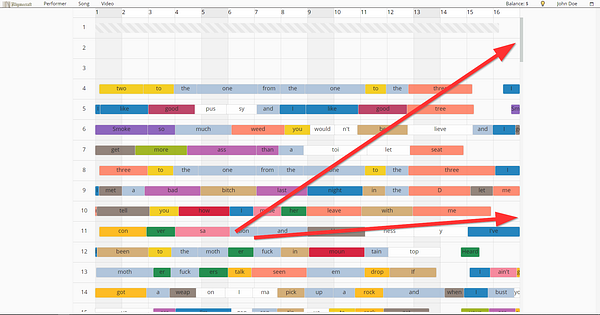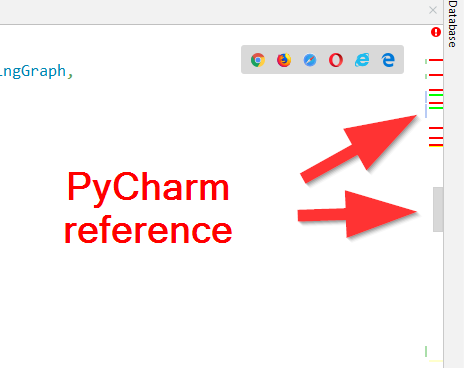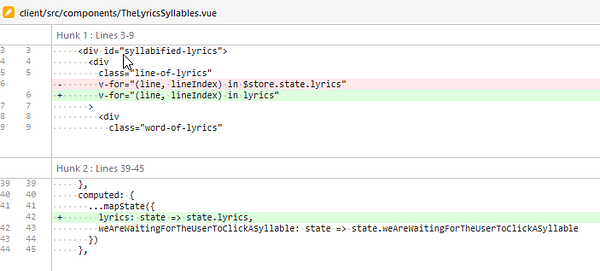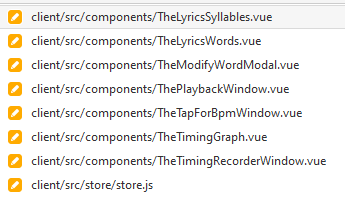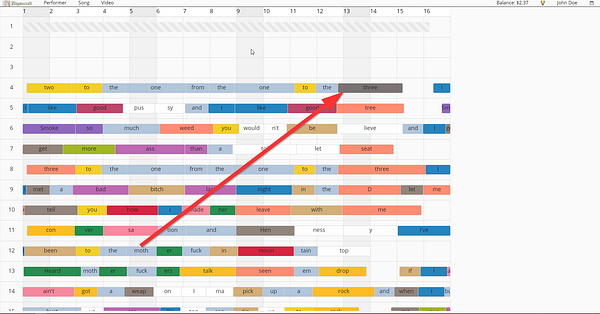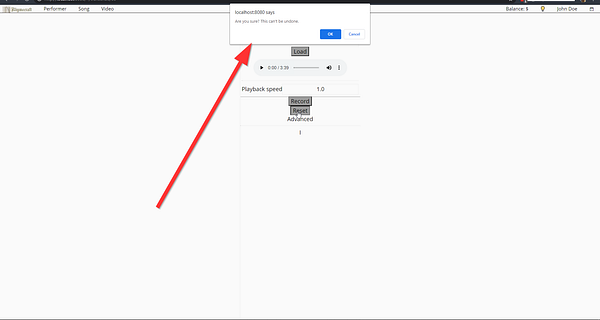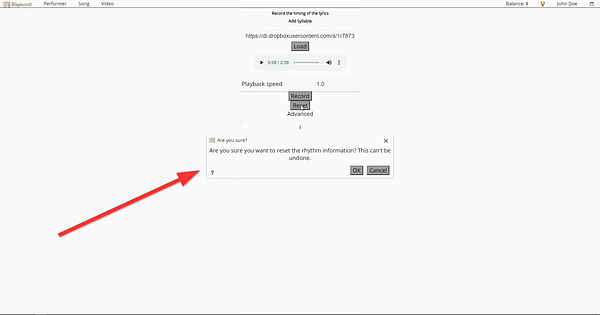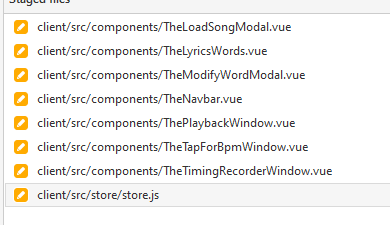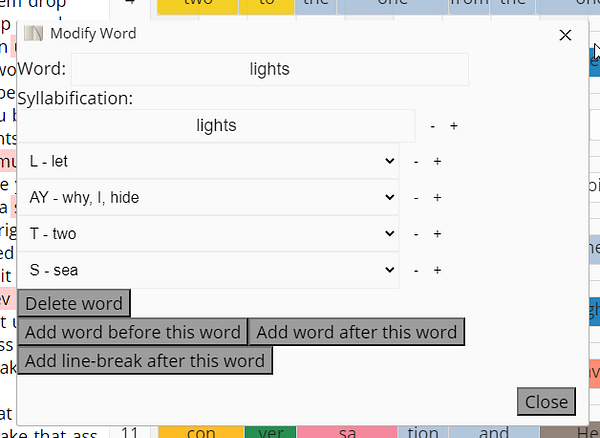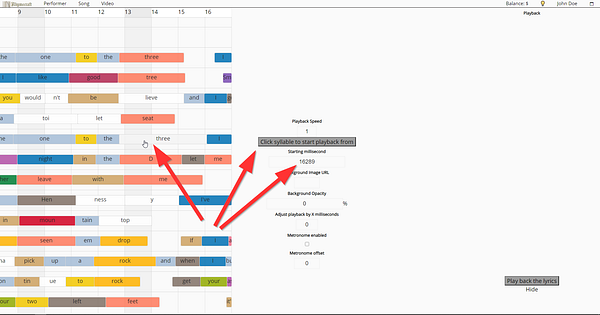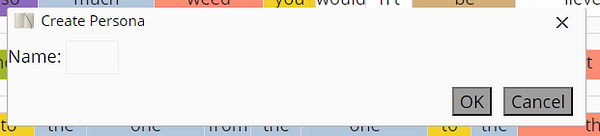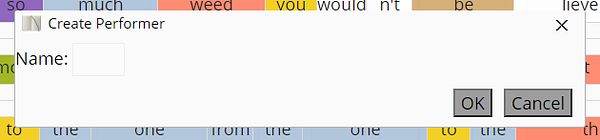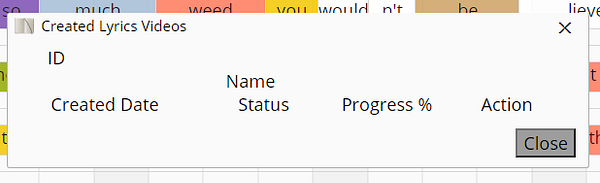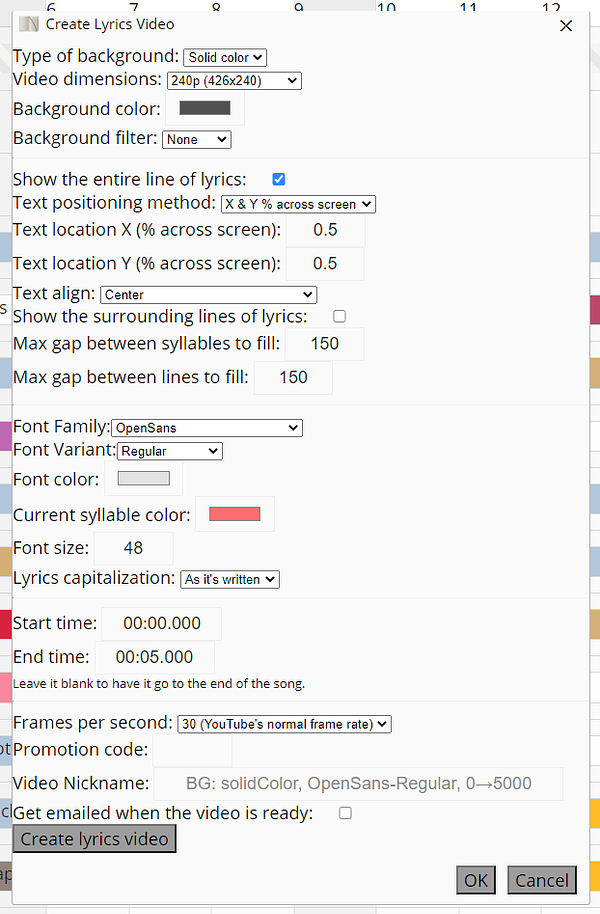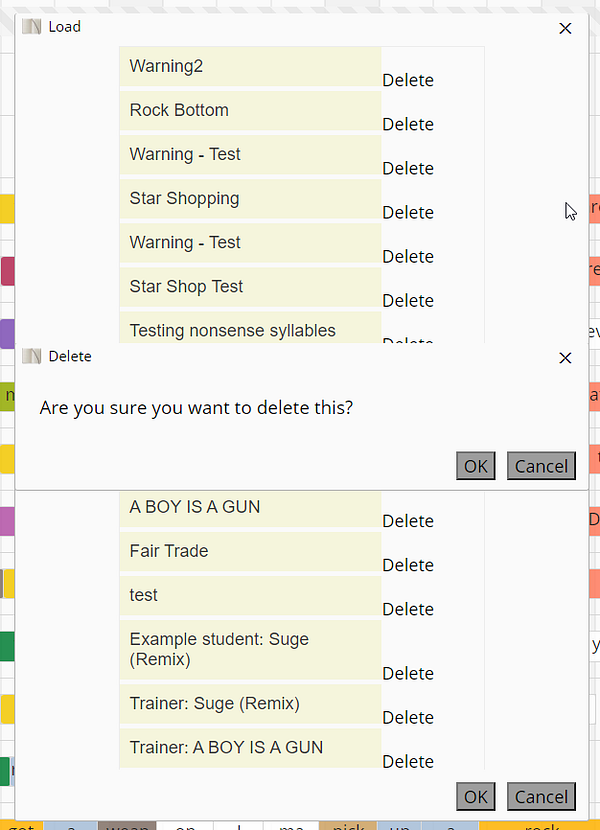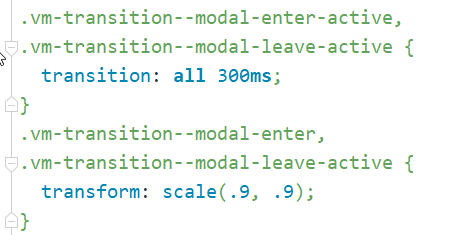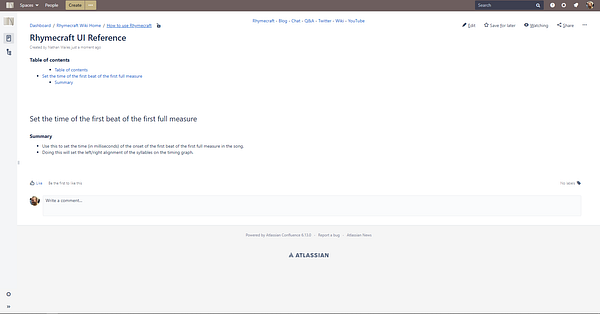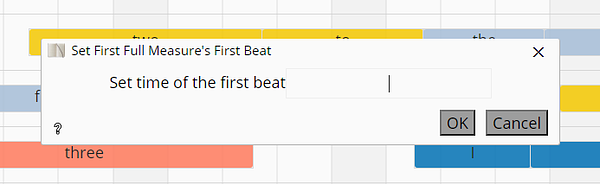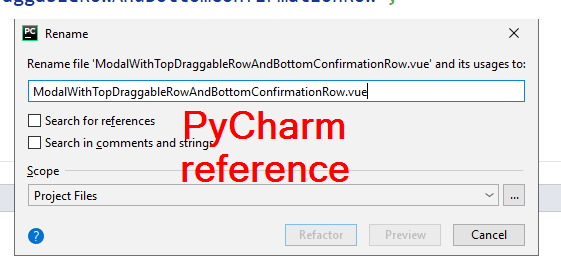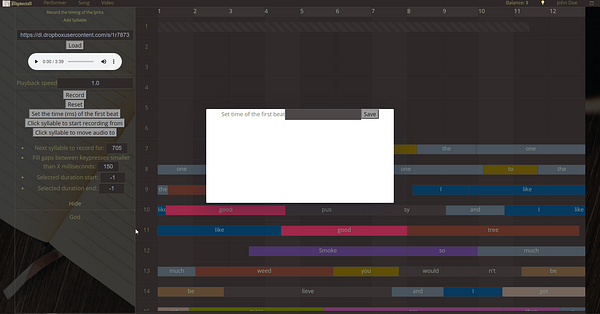Back
Rhymecraft
Load previous page…
Have the front-end metronome adjust its tempo if necessary to match the playback speed.  #rhymecraft
#rhymecraft
Be able to delete the timing information for a particular syllable from the timing graph using the context menu.  #rhymecraft
#rhymecraft
Switch the 'Insert Syllable' functionality to the context menu instead of having it happen every time you click on an empty duration on the graph.  #rhymecraft
#rhymecraft
Add npm package 'vue-context' and a simple example of using it.  #rhymecraft
#rhymecraft
Add a scrollbar to the timing graph to make it easier to scroll longer songs, and because that's where I'll want to show error locations (like in PyCharm).  #rhymecraft
#rhymecraft
Replace all remaining references to $store.state in the .vue files with mapState, except those references that are part of a getter in a computed property with the same name as the state variable.  #rhymecraft
#rhymecraft
Get playback working properly on the timing graph again, where it'll highlight the currently-being-performed syllable.  #rhymecraft
#rhymecraft
Switch a confirm() dialog to instead use the new PyCharm-inspired base modal component, as confirm() can bump the user out of fullscreen mode.  #rhymecraft
#rhymecraft
Replace all remaining calls to $store.commit or $store.dispatch in the single-file components with mapActions or mapMutations to keep the code cleaner.  #rhymecraft
#rhymecraft
Switch the ModifyWord modal to use the PyCharm-inspired base modal component.  #rhymecraft
#rhymecraft
Get the 'Click syllable to start playback from' functionality working again.  #rhymecraft
#rhymecraft
Switch the 'Create Persona' modal to the PyCharm-inspired base modal component.  #rhymecraft
#rhymecraft
Switched the 'Create Performer' modal to use the PyCharm-inspired base modal component.  #rhymecraft
#rhymecraft
Switch the 'Created Lyrics Videos' modal to use the PyCharm-inspired base modal component.  #rhymecraft
#rhymecraft
Switched the 'Create Lyrics Video' modal to use the PyCharm-inspired base modal component.  #rhymecraft
#rhymecraft
Switched the 'Load' modal and its 'Delete' submodal to use the new PyCharm-inspired base modal component.  #rhymecraft
#rhymecraft
Have the modals pop in and out of view like the ones in PyCharm.  #rhymecraft
#rhymecraft
Add a 'Rhymecraft UI Reference' public wiki page that I'll use to store explanations of the different UI elements, and which I can link to from "?" icons in the UI itself.  #rhymecraft
#rhymecraft
Use vue-js-modal to create a ModalWithTopDraggableRowAndBottomConfirmationRow component which I can use as a base component for all my modals. Design based on PyCharm's modals.  #rhymecraft
#rhymecraft