Back
Roast
SEO from a Newbie for Beginners
So, you’ve got a bootstrap project, an awesome product, but few customers. My time has come to dive into SEO.
Running a bootstrap or indie project really sharpens a lot of skills and teaches you to focus more on business (money). Plus, you realize that marketers aren’t just sitting around—they’ve got a tough job too!
Running a bootstrap or indie project really sharpens a lot of skills and teaches you to focus more on business (money). Plus, you realize that marketers aren’t just sitting around—they’ve got a tough job too!
What follows is a pretty basic rundown of things I’ve learned and done over the last few days (or weeks).
First Things First: The Domain
They say .com is slightly better, but overall, it doesn’t really matter. If your domain isn’t brand new, that’s even better—domain reputation and backlinks matter! This is also why buying underperforming but promising projects (including domains) can pay off if you know what you’re doing.
We snagged aso.dev for a magical $98 (or close to that).
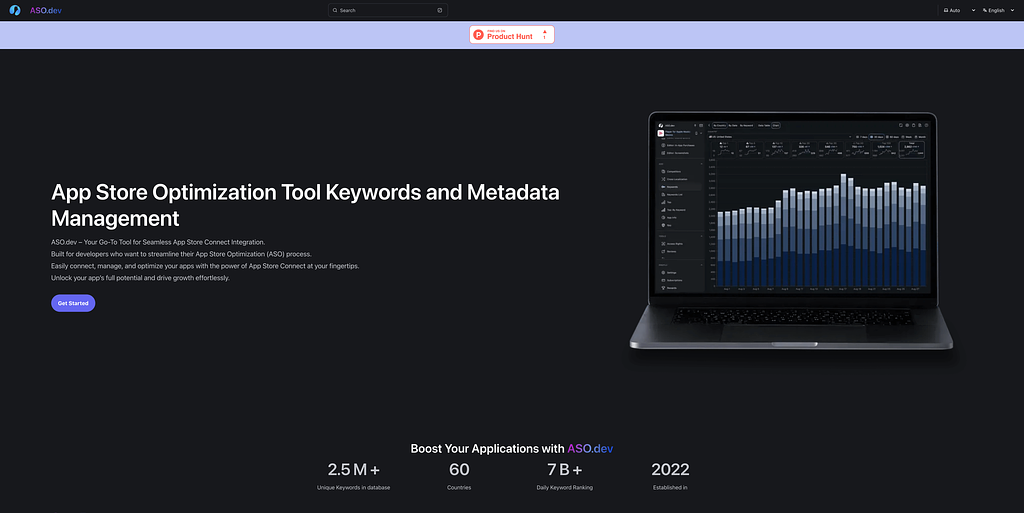 aso.dev.png
518 KB
aso.dev.png
518 KB
Next, you build the site.
Since SEO is a priority, server-side rendering (SSR) is a must. There’s a lot of talk about Google being able to parse JavaScript, but that’s mostly nonsense. Sometimes it can, but it generally hates doing so, so don’t risk it. You could use a heavy SSR setup for React or Angular, but we went with astro.build—super fast, simple, and elegant. They have plenty of free and complex themes, but we settled on their Starlight theme after tweaking the home page a bit (you need to copy the Hero.astro component and override Head.astro).
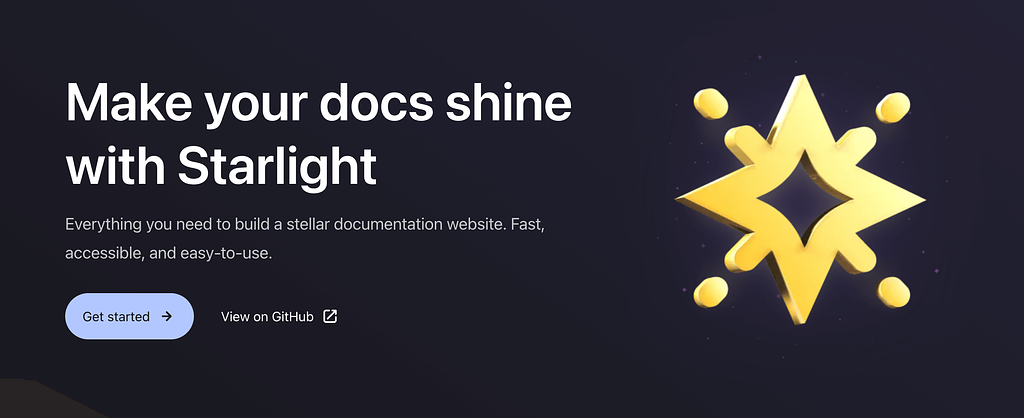 Starlight.png
171 KB
Starlight.png
171 KB
I’m loving it so far. We’re even reworking the site for our player, meows.app, because dynamic rendering based on API responses works perfectly. We hired a junior dev to rewrite it from scratch on the same tech stack for cheap—great practice for him and a faster, simpler site for us. Angular 14 just isn’t cutting it anymore, even with Universal rendering (feels like ages ago)—check out our WIP example with Astro.
It’s looking pretty good. Previously, we used tinypng for compressing images (manually or through API + GPT script), but now we’re sticking to the built-in image optimization tools in astro.build.
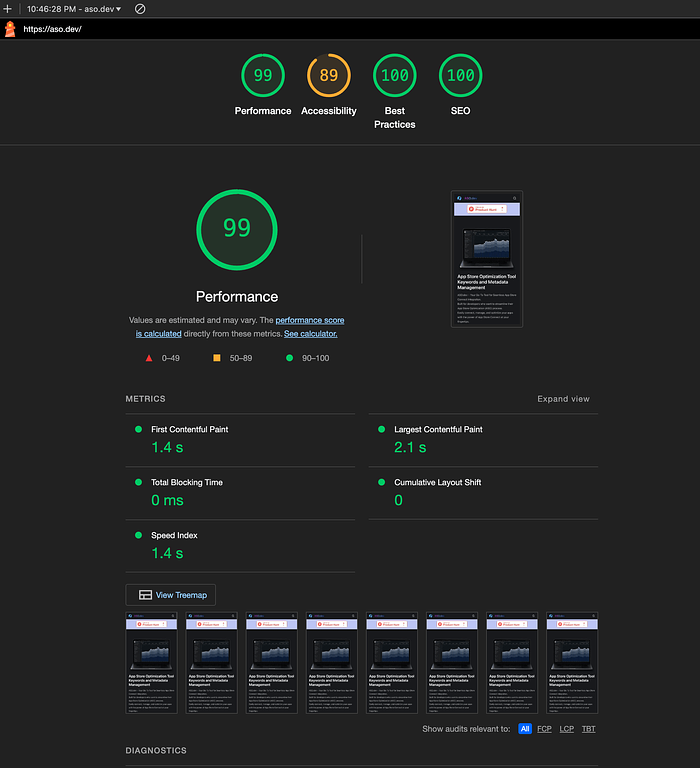 seo_perf_chrome.png
87.8 KB
seo_perf_chrome.png
87.8 KB
Google Search Console
Next up: Google Search Console. Add your site to track indexing, spot errors, and unlock achievements (which you can flex on Twitter).
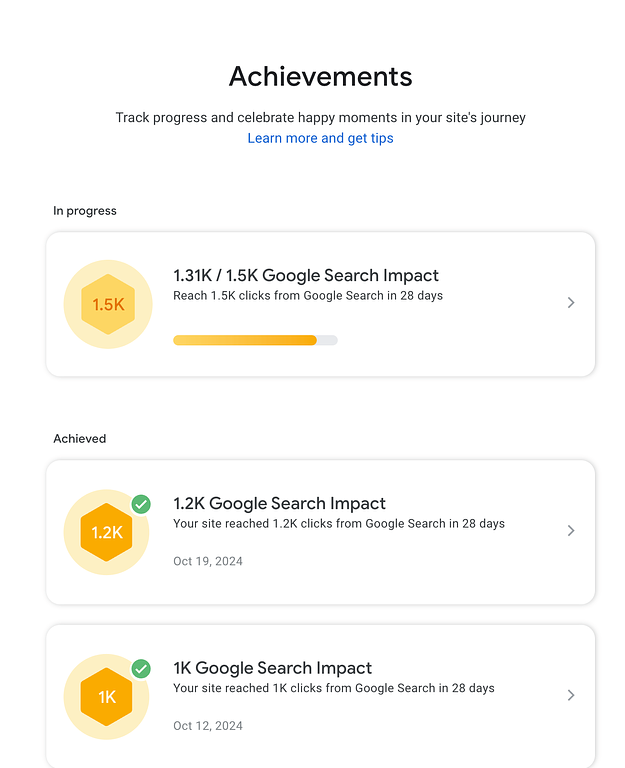 achivements.png
56.3 KB
achivements.png
56.3 KB
Google Search Console
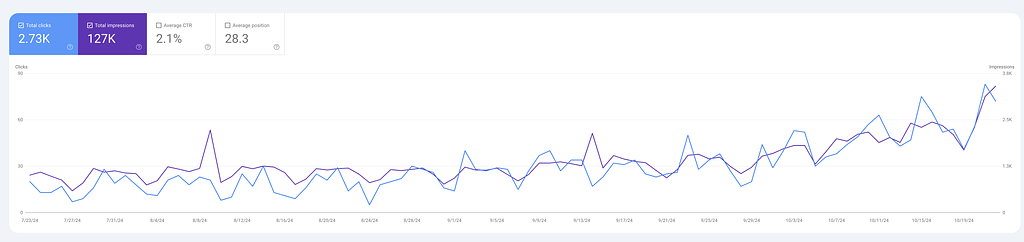 search_console.png
96.9 KB
search_console.png
96.9 KB
There are plenty of tools out there, but for now, I’m sticking with a couple of free ones.
Ahrefs
Ahrefs is great because you get 10k site queries and a detailed analysis of your pages’ issues. You can’t fix everything, but reducing errors helps a lot.
This tool provided most of the insights I’ve used to improve my site.
Fixes and Improvements
Optimizing Page Titles and Descriptions
Titles should be 50-60 characters, and descriptions 110-160. In the meta structure of my .md files, I added them like this:
seo:
seo_title: "All-in-One ASO Solution for iOS Developers, marketing"
seo_description: "ASO.dev is ultimate tool for App Store Optimization (ASO)
with App Store Connect integration.Manage,optimize,grow your apps effortlessly with powerful features"
Then I asked GPT to write a Bash script to check these files. After about 30 tries, it finally worked (still faster than if I did it by hand):
# Function to check the length of seo_title and seo_description
check_seo_params() {
local file=$1
local in_seo_block=false
local seo_title=""
local seo_description=""
while IFS= read -r line
do
# Look for the start of the seo block
if [[ "$line" =~ ^seo: ]]; then
in_seo_block=true
fi
# If inside the seo block, search for seo_title and seo_description
if [[ "$in_seo_block" = true ]]; then
# Search for seo_title
if [[ "$line" =~ seo_title:[[:space:]]*\"(.*)\" ]]; then
seo_title="${BASH_REMATCH[1]}"
fi
# Search for seo_description
if [[ "$line" =~ seo_description:[[:space:]]*\"(.*)\" ]]; then
seo_description="${BASH_REMATCH[1]}"
fi
fi
# If the seo block ends (new block or end of file), stop reading
if [[ "$in_seo_block" = true && "$line" =~ ^[^[:space:]] && ! "$line" =~ ^seo ]]; then
in_seo_block=false
fi
done < "$file"
local have_errors=false
# Check if seo_title is present and valid
if [[ -z "$seo_title" ]]; then
echo $divider
echo $file
echo "seo_title: Empty or not found"
have_errors=true
elif [[ ${#seo_title} -lt 50 || ${#seo_title} -gt 60 ]]; then
echo $divider
echo $file
echo "seo_title: Length ${#seo_title} (50 <> 60): '${seo_title}'"
have_errors=true
fi
# Check if seo_description is present and valid
if [[ -z "$seo_description" ]]; then
if [[ $have_errors = false ]]; then
echo $divider
echo $file
fi
echo "seo_description: Empty or not found"
have_errors=true
elif [[ ${#seo_description} -lt 110 || ${#seo_description} -gt 160 ]]; then
if [[ $have_errors = false ]]; then
echo $divider
echo $file
fi
echo "seo_description: Length ${#seo_description} (110 <> 160): '${seo_description}'"
have_errors=true
fi
# Print divider only if there are no errors
# if [[ $have_errors = false ]]; then
# echo $divider
# fi
}
echo $divider
# Recursive search for all .md and .mdx files in the src/content/docs directory
find src/content/docs -type f \( -name "*.md" -o -name "*.mdx" \) | while read file; do
# Check if the file contains a seo block before proceeding
if grep -q "seo:" "$file"; then
check_seo_params "$file"
fi
done
echo $divider
Run the script, navigate to the file, copy the text into GPT, and ask for the optimal title and description. Here’s an example prompt:
Write seo_title and seo_description, send the result in English, use best practices and length requirements for seo. Result in the format: ```yaml seo_title: "" seo_description: ""```
seo_title 50-60 symbols, seo_description 100-160 symbols text is ...
Next, update all pages—super basic, I know, but better than having no metadata or duplicate content.
Favicon Fixes
We messed up the favicon a bit—used realfavicongenerator to generate and test.
OG Tags
I also added OG tags—meta tags that make your links look better in social media previews. At the very least, include og:title , og:description , and og:image (use an absolute path). All our images are served via bunny.net, but I’m still fine-tuning that setup.
application/ld+json
Added some structured data with application/ld+json—no idea if it works, but it seems cool. Check out structured data markup.
{
tag: "script",
attrs: {
type: "application/ld+json",
},
content: JSON.stringify({
"@context": "https://schema.org",
"@type": "WebSite",
url: canonical?.href,
headline: ogTitle,
description: page_description_seo,
image: [imageUrl?.href],
mainEntity: {
"@type": "Article",
headline: page_description_seo,
url: canonical?.href,
dateModified: data?.lastUpdated,
image: [imageUrl?.href],
author: {
"@type": "Organization",
name: "ASO.dev",
url: "https://aso.dev",
},
publisher: {
"@type": "Organization",
name: "ASO.dev",
logo: {
"@type": "ImageObject",
url: fileWithBase(config.favicon.href),
},
},
},
}),
},
Custom 404 Page
We built a custom 404 page. Defaulting to the index page is considered an error and could hurt SEO.
Setting the noindex meta tag on the 404 page:
// 404
if (canonical?.pathname === "/404") {
headDefaults.push({
tag: "meta",
attrs: {
name: "robots",
content: "noindex",
},
});
}
Setting up a custom 404 page in Nginx config:
location / {
proxy_redirect off;
absolute_redirect off;
proxy_set_header Host $http_host;
try_files $uri $uri/ =404;
# try_files $uri $uri/ /index.html;
add_header Cache-Control "no-store, no-cache, must-revalidate, max-age=0";
add_header Pragma "no-cache";
add_header Expires "Thu, 01 Jan 1970 00:00:00 GMT";
}
# 404 page
error_page 404 /404.html;
location = /404.html {
root /app;
internal;
}
Redirects
We had a bunch of 301 redirects. We made sure all URLs ended with a trailing slash (e.g., https://aso.dev/aso/ instead of https://aso.dev/aso) to avoid duplication. After a thorough review, we eliminated outdated links in the code and added old URL redirects via NGINX.
# https://aso.dev/app-info/app-info/ https://aso.dev/aso/app-info/ rewrite ^(/ru|/en)?/app-info/app-info/?$ $1/aso/app-info/ permanent;
hreflang
We added x-default to the hreflang attribute. Didn’t know that was a thing until recently.
// Link to language alternates. if (canonical && config.isMultilingual) { for (const locale in config.locales) { const localeOpts = config.locales[locale]; if (!localeOpts) continue; const langPostfix = localeOpts.lang === "en" ? "" : localeOpts.lang; headDefaults.push({ tag: "link", attrs: { rel: "alternate", hreflang: localeOpts.lang, href: localizedUrl(canonical, langPostfix).href, }, }); } headDefaults.push({ tag: "link", attrs: { rel: "alternate", hreflang: "x-default", href: localizedUrl(canonical, '').href, }, }); }
SEMrush
SEMrush
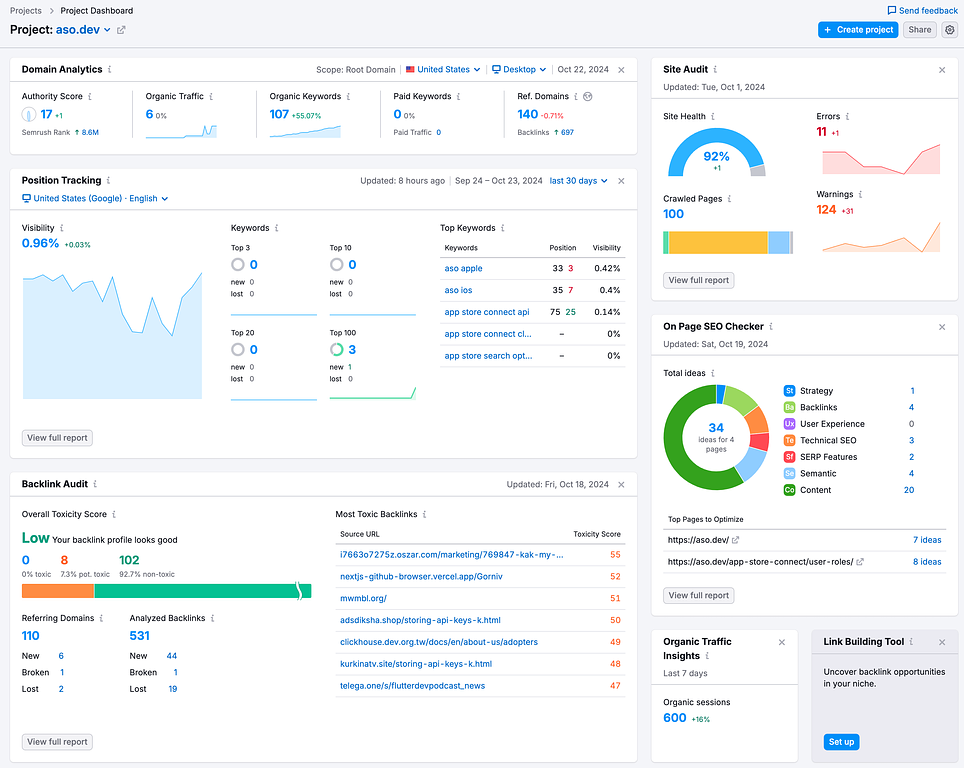 semrush.png
210 KB
semrush.png
210 KB
I’ve been using SEMrush longer—it’s easier to downgrade to a free plan, but 100 checks and their pricing aren’t great.
Backlinks
Getting backlinks is tricky. You need links from reputable sites—spammy backlinks will hurt you. One good link from the New York Times beats hundreds from random blogs. We’re building up our backlink profile by listing our site on startup and indie project platforms. We found an Excel sheet with hundreds of link opportunities and are slowly working through it.
Launching on Product Hunt can help—subscribe for updates. We’ve delayed the launch a few times, but it’s coming soon.
Also, we try to write genuinely useful articles, not just filler.
I might’ve missed something or got things wrong - write in the comments!
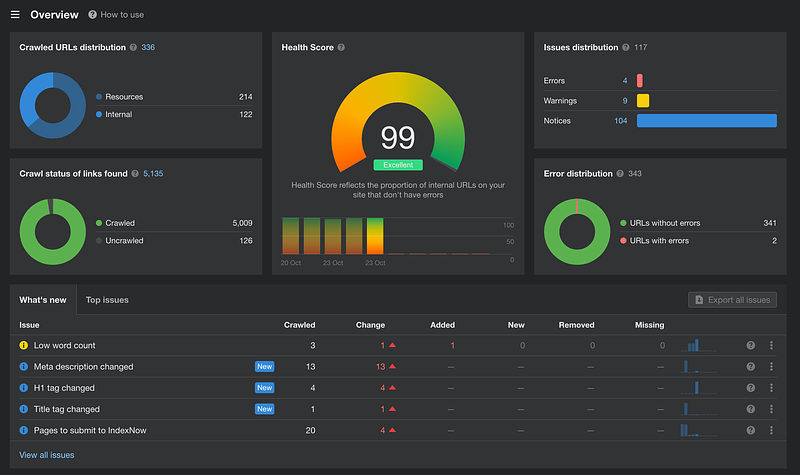 Ahrefs_0.png
84.4 KB
Ahrefs_0.png
84.4 KB
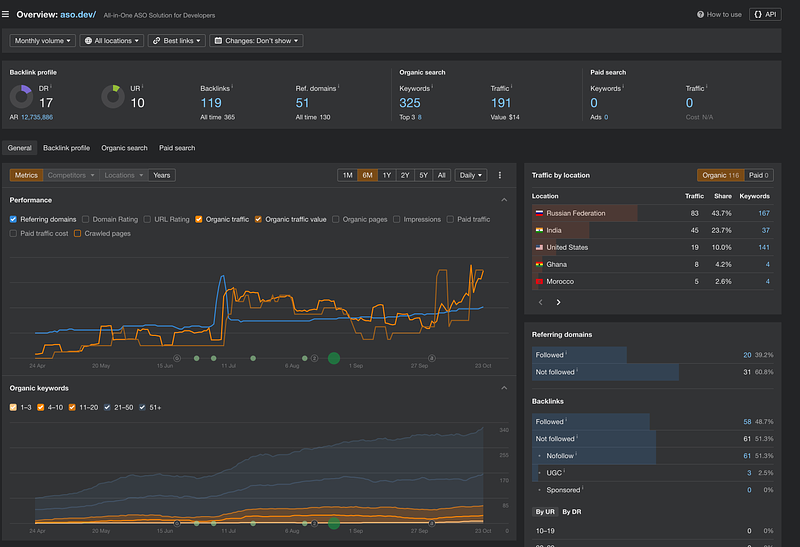 Ahrefs_1.png
152 KB
Ahrefs_1.png
152 KB
👋 Join WIP to participate